Introduction
In the rapidly evolving world of business, effective management of customer relationships is paramount. Odoo’s Customer Relationship Management (CRM) system offers a sophisticated solution for handling customer interactions and streamlining sales processes. This blog post delves into the various facets of Odoo CRM, from its basic concepts to more advanced functionalities.
What is CRM?
Customer Relationship Management in Odoo is all about managing potential customers or business opportunities. It emphasizes handling these leads through different stages and pipelines, ensuring effective communication and conversion.
What is Pipeline?
The pipeline in Odoo CRM is a visual representation of your sales process. It involves a series of stages that leads pass through, from the initial contact to the final conversion. This workflow is crucial for tracking progress and strategizing sales activities.
Opportunity and Lead
Leads in Odoo CRM are potential business opportunities or customers. Once a lead is qualified and shows real potential for conversion, it becomes an opportunity. This distinction helps in prioritizing and focusing on more promising prospects.
Role of Odoo ERP in Relationships Management with Customers
Odoo ERP plays a crucial role in customer relationship management by streamlining lead handling. It offers tools for task assignment, follow-up scheduling, reminders, and automating lead progression, thereby enhancing customer engagement and satisfaction.
Managing Stages in CRM
Managing stages in Odoo CRM involves several actions like creating, editing, folding, unfolding, renaming, and deleting stages. These stages can be customized to match the specific requirements of your sales process, ensuring a structured and efficient lead management system.
Managing stages in Odoo CRM is pivotal for successful lead and opportunity management. Here’s a simplified guide:
Access and Customization: Log into Odoo, navigate to CRM, and customize stages in the Pipeline tab.
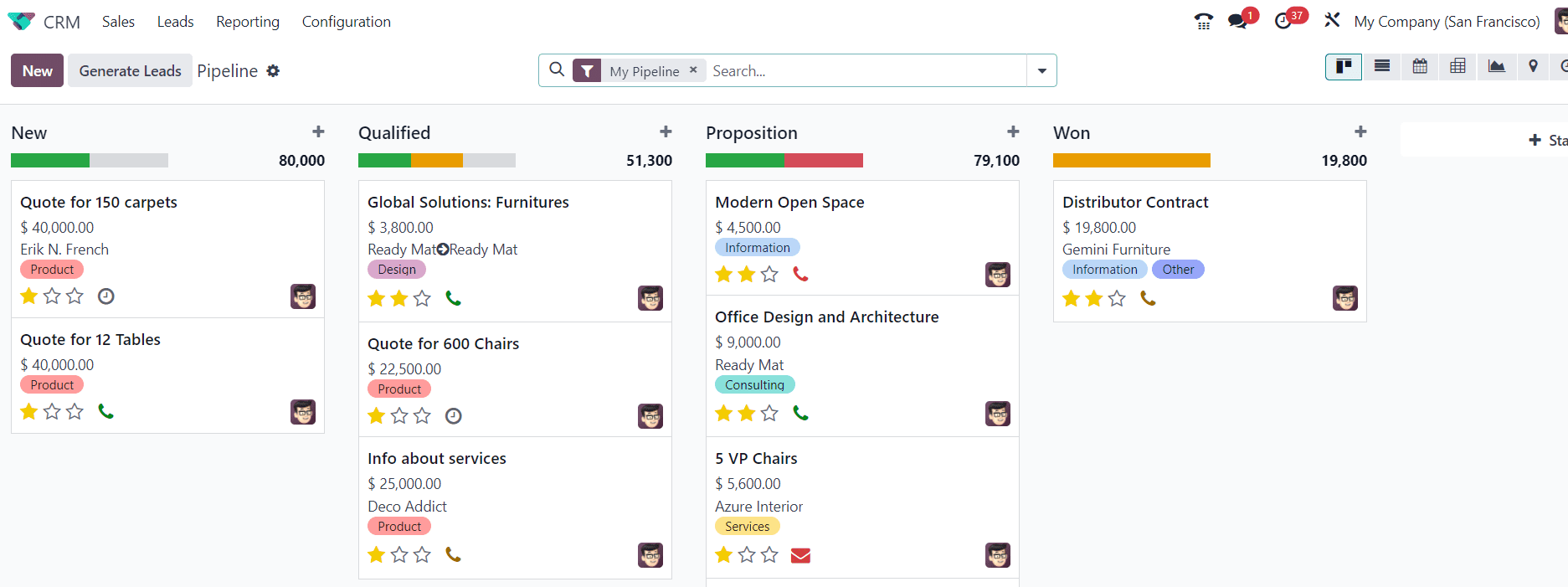
Stage Sequences: Organize stages to reflect your sales process, using drag-and-drop for sequencing.
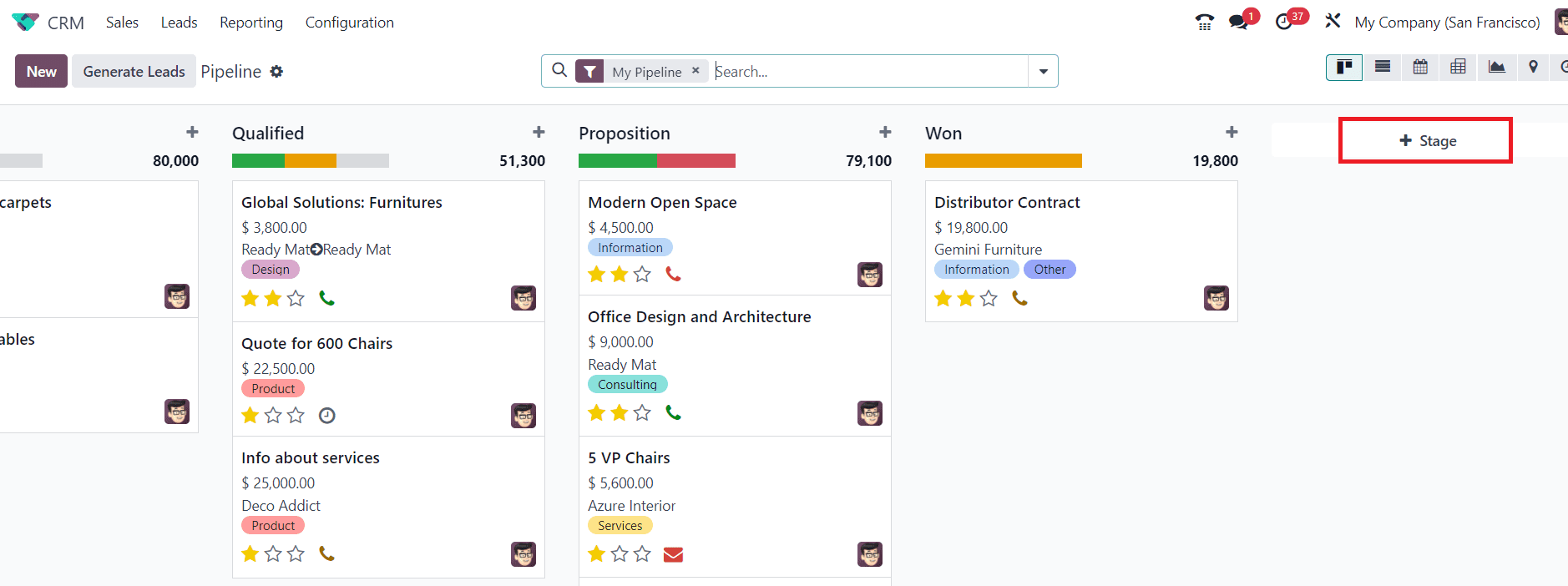
Editing and Folding: Edit stages for specific needs, like winning scenarios, and fold them in Kanban view for a streamlined focus.
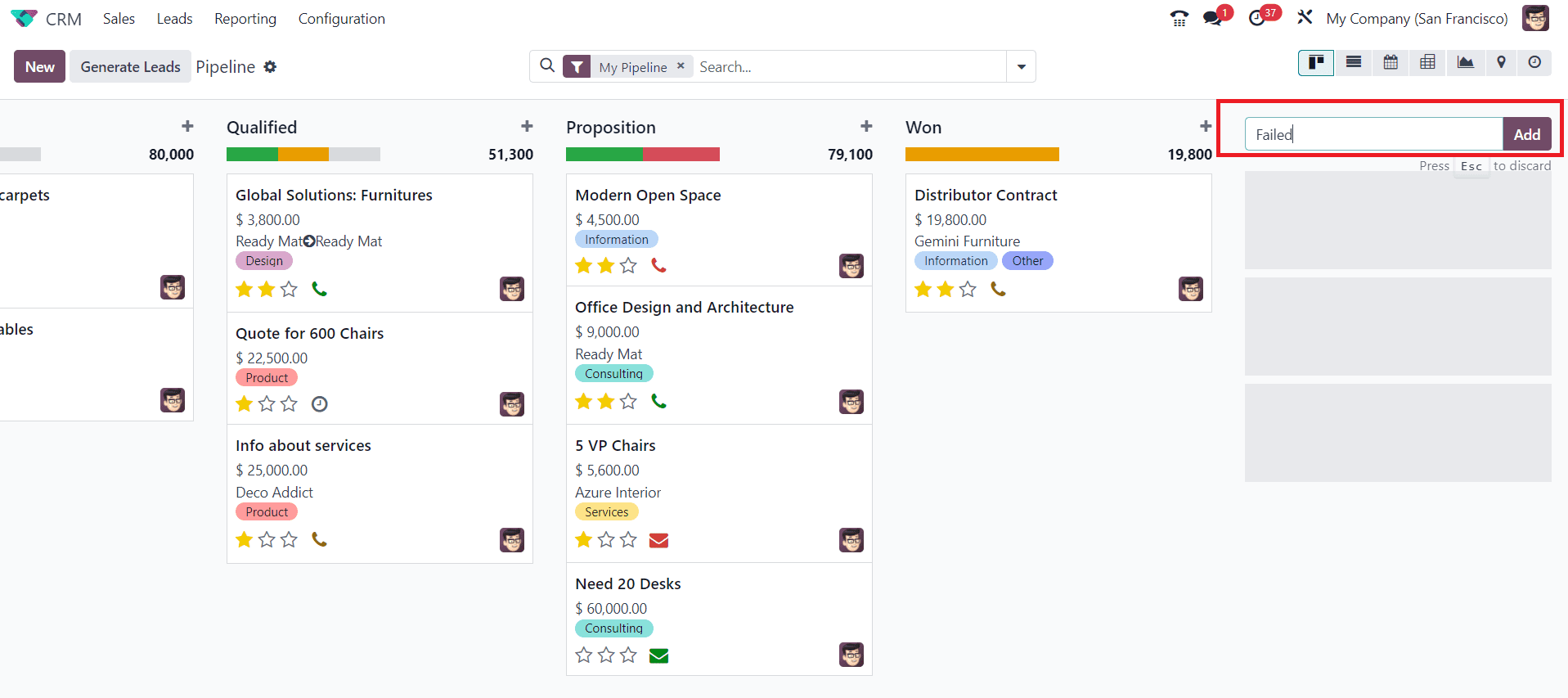
You can use the drag-and-drop method to set the stage’s position within the sequence.
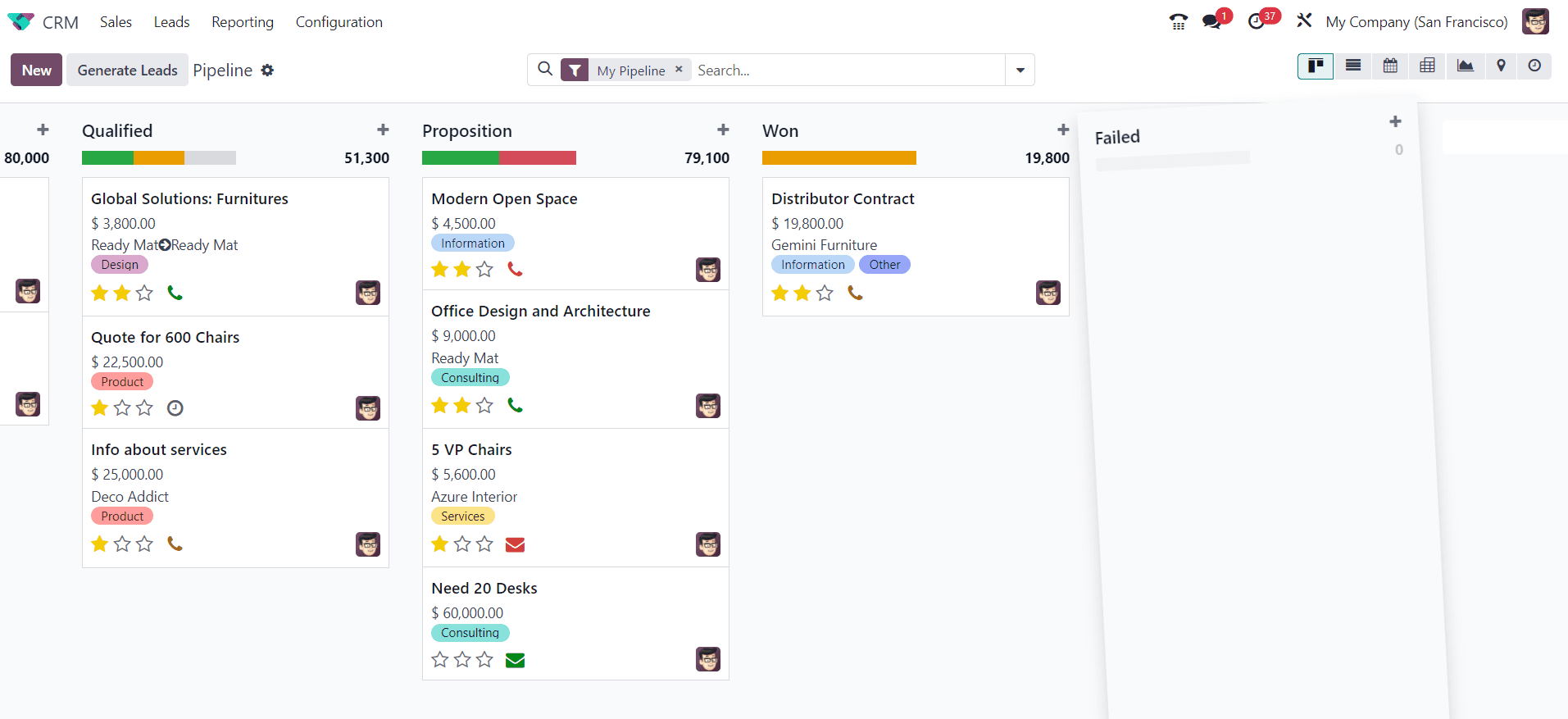
– If you want to consider this stage as Won, you can enable the “Is Won Stage” option.
Assigning and Automating: Assign stages to relevant pipelines and utilize automation rules for efficient progression.
- Automation rules in CRM systems can be programmed to automatically transition leads or opportunities through different stages, depending on certain triggers. For example, a lead might automatically move to a new stage when a response is received.
- Automation Rules enable a variety of workflow automations, such as sending emails upon status changes, archiving inactive records after a set period, or triggering follow-up reminders when specific tags are applied. This allows for a wide range of workflow customizations.
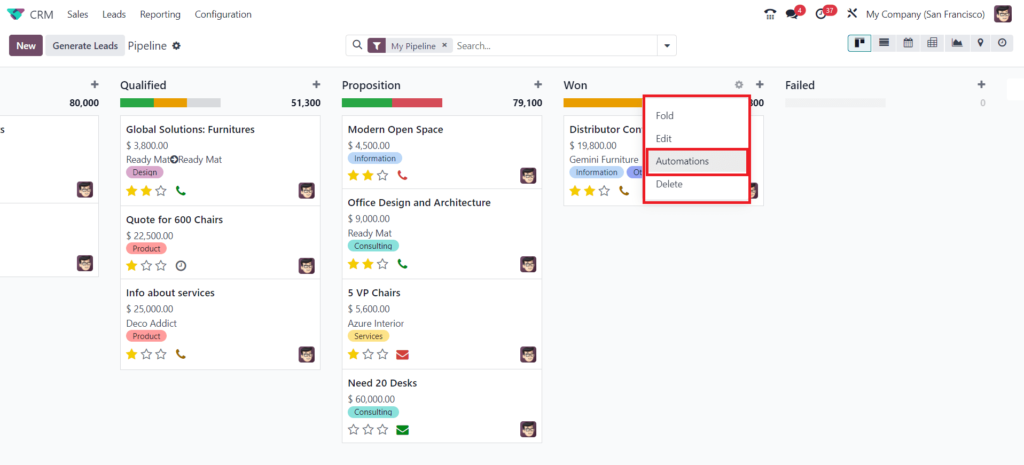
Pipeline Management Insights
Effective CRM pipeline management is key to tracking and optimizing sales processes. Odoo provides robust tools for adding, customizing, and monitoring stages within pipelines. Collaboration and communication are enhanced, and features like color-coding and tagging aid in organization and prioritization.
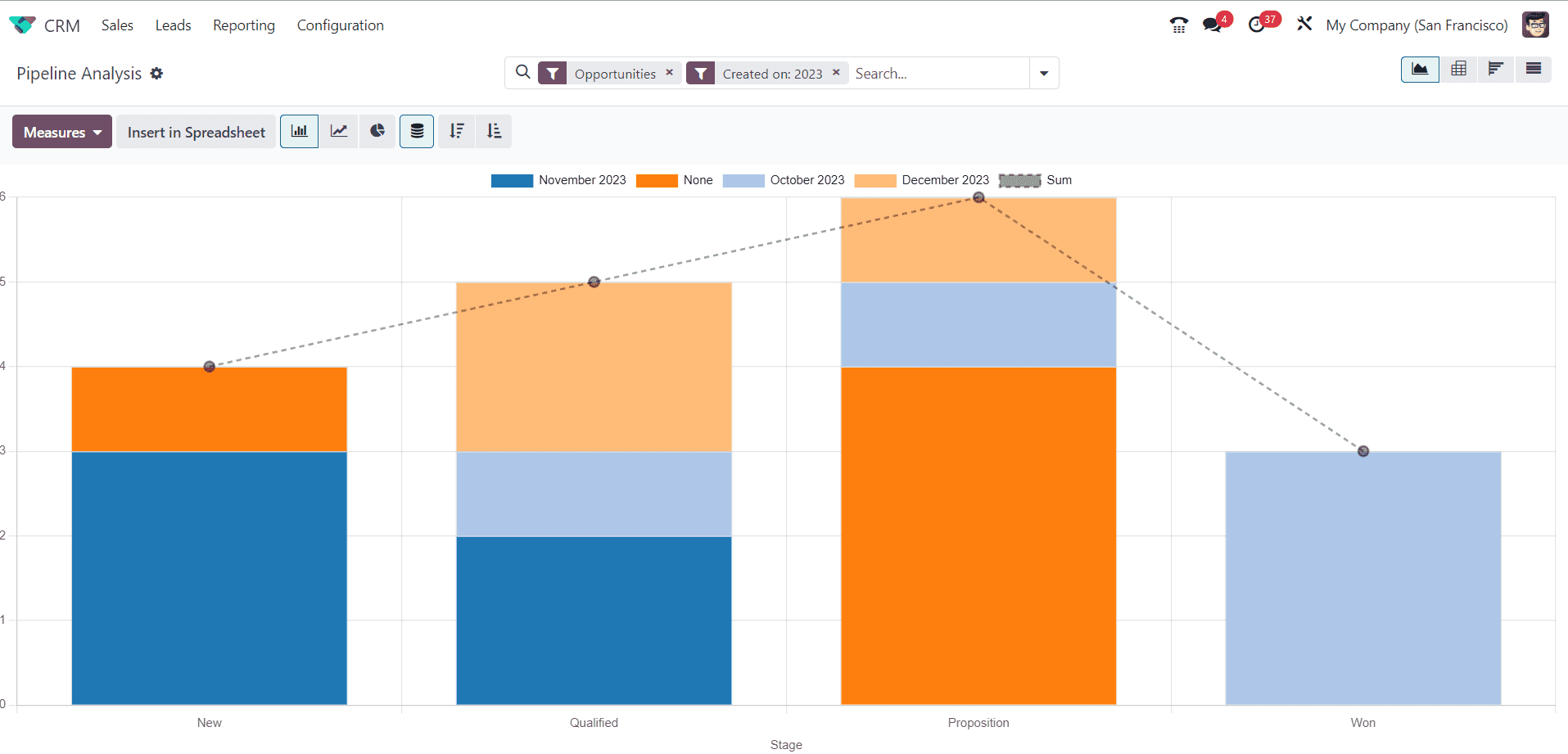
Conclusion
Odoo 17 CRM’s stage and pipeline-driven approach provides a comprehensive solution for modern businesses. Its focus on customization, analytics, and automation empowers organizations to refine their lead management strategies, driving efficiency and growth in the competitive business landscape.



